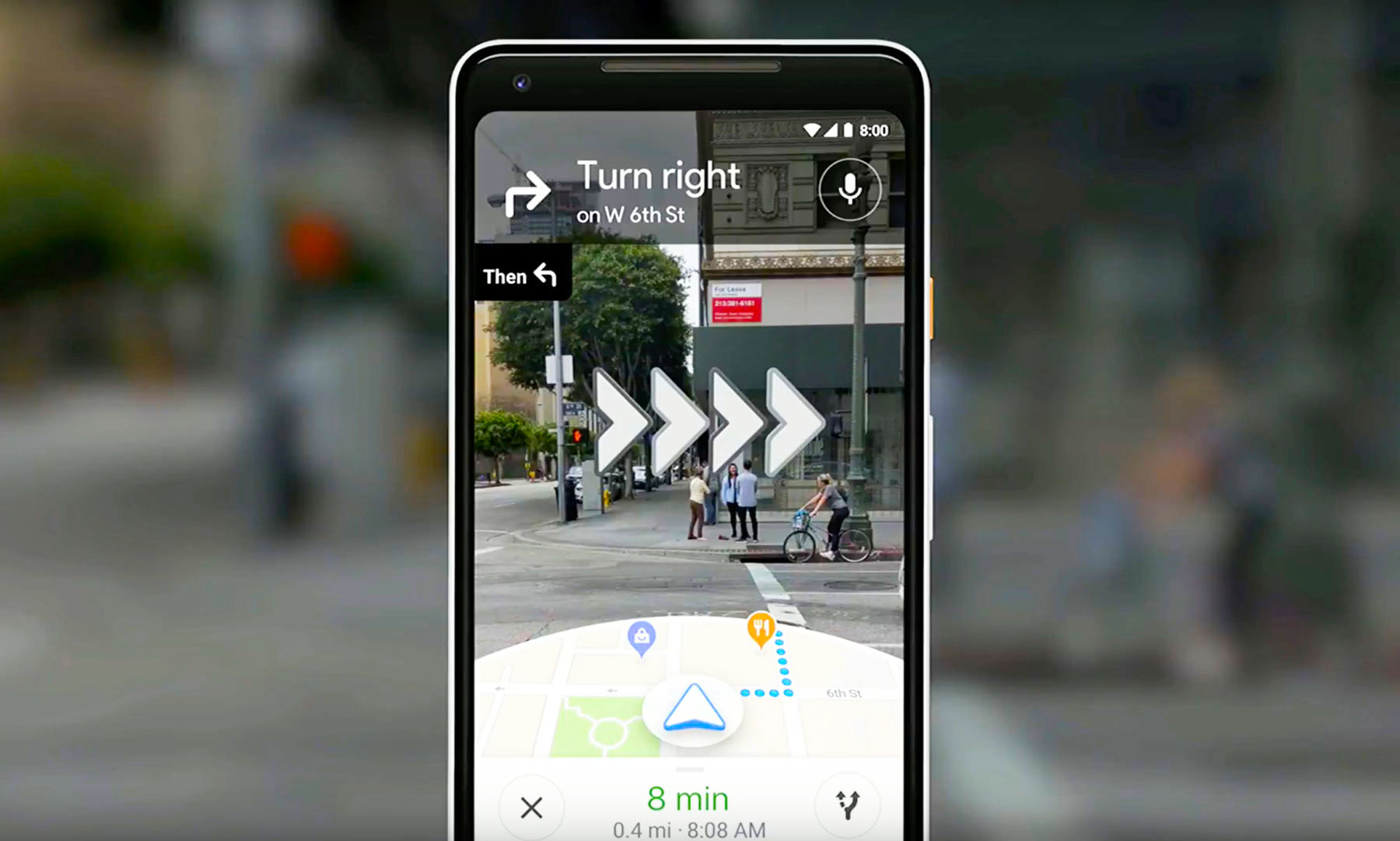CK-12 and Google Classroom - great resources that are better together
Did you know you can assign content from CK-12 directly to Google Classroom?
CK-12 has some amazing and diverse resources to help students learn and explore. It is one of my single most favorite resources to share with teachers and students.
You can assign reading material, adaptive practice, videos, simulations, and more from CK-12's standards-aligned content library directly to your students in Google Classroom.
- Reads
- Videos
- Real World Applications (RWAs)
- Adaptive practice
- Quizzes
- Simulations (SIMs)
- PLIX
Grades are automatically reported to your GradeBook in Google Classroom saving time and effort.
You can connect your existing CK-12 account by signing in, going to account settings and connecting your Google account under "Connected Social Accounts" section.