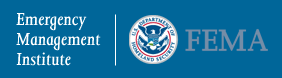Virtual Reality Apps for Education
Virtual Reality (VR) is one of the newer technologies moving into the classroom. Google Cardboard and Google Expeditions are the two most popular, but here are some more great VR apps for education:
(these are links to the Google Play store, but they all have iOS versions also)
(free)
Cardboard puts virtual reality on your smartphone. The Cardboard app helps you launch your favorite VR experiences, discover new apps, and set up a viewer.
Try out a set of included demos as well
• Earth: Fly where your fancy takes you on Google Earth.
• Tour Guide: Visit Versailles with a local guide.
• My Videos: Watch your videos on a massive screen.
• Exhibit: Examine cultural artifacts from every angle.
• Photo Sphere: Look around the photo spheres you've captured.
• Arctic Journey: Fly alongside Arctic terns, create your own flower garden, relax under the northern lights and more.
(free)
Google Expeditions is a virtual reality teaching tool that lets you lead or join immersive virtual trips all over the world — get up close with historical landmarks, dive underwater with sharks, even visit outer space!
Built for the classroom and small group use, Google Expeditions allows a teacher acting as a “guide” to lead classroom-sized groups of “explorers” through collections of 360° and 3D images while pointing out interesting sights along the way.
(Free)
Use your phone and Google Cardboard to simulate the 1971 Apollo 15 Moon Landing.
Feel the rumble as the spacecraft descends to the Lunar surface.
Walk on the moon like Scott and Irvin did, and unpack and drive the Lunar Rover.
(free)
The Discovery VR app has always been about driving curiosity – exploring new places, characters and ideas. With VR videos, Discovery embraces a new opportunity to tell these amazing stories immersing you in experiences like never before. We’re excited about what virtual reality will show us, and we’ll be adding new content regularly.
Exclusive content from your favorite shows – like Shark Week, Deadliest Catch and MythBusters.
Heart-pounding adventures with incredible thrills – like mountain biking, surfing and, of course, rollercoasters.
Rescue rhinos, swim with elephants and bask in the beauty of majestic tigers.
From Samurai sword fights in Japan to dancing in the pubs of Dublin, come with us to explore the globe
(free)
Explore world landmarks, discover natural wonders, and step inside locations such as museums, arenas, restaurants, and small businesses with Google Street View.
(free)
View artworks curated by museums from around the world with the Google Arts & Culture VR app. Step inside a virtual gallery to see works by artists like Van Gogh or Rembrandt. You can zoom in to see every brushstroke, and hear audio guides from expert museum curators.
The Google Arts & Culture VR app requires a Daydream-ready headset such as Daydream View and a Daydream-ready phone such as Pixel. Learn more at http://g.co/daydream.
(free)
Experience every YouTube channel, video and creator in virtual reality.
The YouTube VR app turns every video on the platform into your own virtual reality experience and reimagines YouTube as a 3D world you can explore from the inside. Available first on Daydream View.
Experience YouTube like never before
• Step inside YouTube and explore the site in 3D VR setting
• Watch and browse every video on YouTube, from 3D 360 videos to standard rectangular videos
• Get a full, signed-in experience that lets you view subscriptions, playlists, watch history, and more.
RESOURCES:
Immersive Technology in Schools Is on the Rise
Virtual and augmented reality tools bring new experiences to students.
Real Uses of Virtual Reality in Education: How Schools are Using VR.
VR kits for schools available from edtech resellers like CDWG.
.