Evernote Clearly is going away - here are two alternatives
Evernote Clearly is a great browser extension that cleans up a web page so that jus the article is visibgle for viewing, eliminating distractions like ads and other links. It is a great tool for students to use to help them focus on what they are reading. Unfortunately,
Evernote is not going to support it anymore (to focus more on their core app) and you won't even be able to download it after tomorrow.
Here are two options you can use going forward:
1.
Evernote Web Clipper - the Evernote web clipper can perform a similar function. Click on it while on the site you want to clean up, click "simplified article" and then read it. When done, just close out the clipper window and it goes back to the original site.

2.
Readability - Readability is a web and mobile app that zaps clutter and saves web articles in a comfortable reading view.The official Readability extension for Chrome provides a better way to read online, turning any web page into a comfortable reading view right in your web browser. Features: • "Read Now" to disable surrounding webpage noise and clutter • "Read Later" to save content to your personal reading list • "Send to Kindle" to send any web page to your Kindle in a comfortable reading view • Tagging to help you keep your reading list organized • Automatically sync your reading list to your Kindle every day with Kindle digests • Printing • Sharing through email, Facebook, and Twitter • Configurable content appearance: font color and size
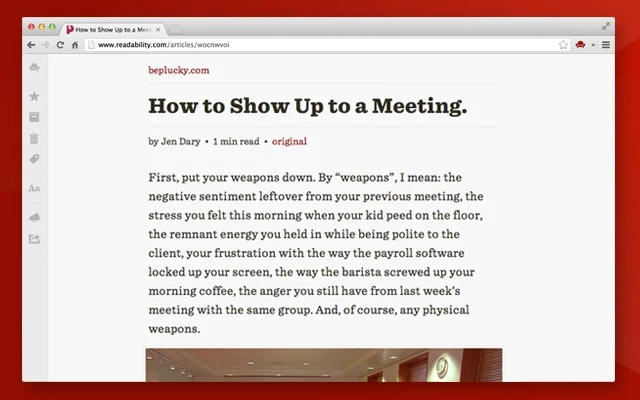
Both options work well and provide a useful tool for students.
There are other options also, but these are the two I like.
Related:Evernote in Education Resources-














